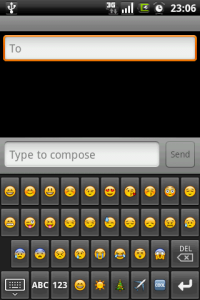Emoji Keyboard is a keyboard for Android which allow you to input Emoji icons anywhere in a convenience way.
Main features for this keyboard:
Swipe left/right to different page of the same category Emoji.
Click on the category to move to next page.
Swipe left/right to swap between alphabet & numbers keyboard.
To enable the Emoji Keyboard, please go to home -> Setting
-> Language & Keyboard, then check the Emoji Keyboard to enable it.
To use Emoji keyboard, you need to change the input method by holding the Text Box, and select the “Input Method”, then choose Emoji Keyboard.
If you have issue, please send a message to me through email or twitter so that I can follow up on the issue.
klncity1@gmail.com
http://twitter.com/#!/klncity1
Limitation:
This app is not able to make Android to display the emoji.
If you want to see the emoji icon on your device, please follow the steps below to replace the font.
1. you need to have a rooted device
2. backup /system/fonts/DroidSansFallback.ttf by adb or Root Explorer
3. download the Emoji Font
4. replace the font in /system/fonts/DroidSansFallback.ttf by the downloaded font by adb or Root Explorer
5. if you use Root Explorer, please press “Mount R/W” on the top right corner to enable the write permission on /system/fonts/
6. set the file permission of the font as below
user = read & write
group = read
others = read
One more time, Please backup before you do anything.
If you don’t have the Emoji font, the Emoji can still be sent correctly although it doesn’t shown up on the screen. In addition, you can use this keyboard together with Whatsapp or others apps which support Emoji.